The Global Styles dialog box appears.
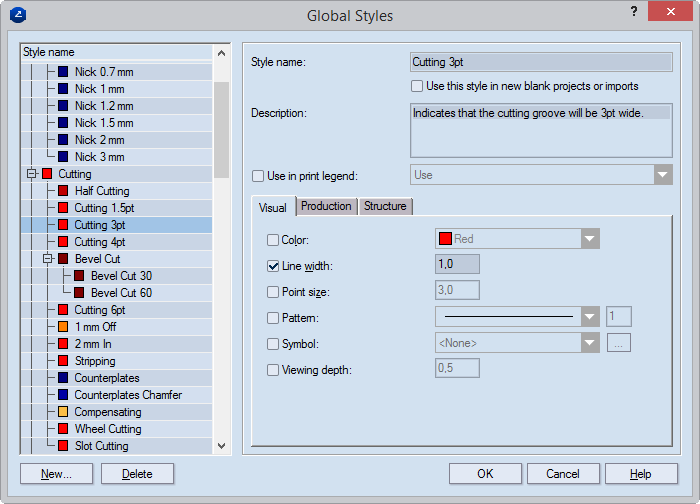
The New Style dialog box appears.
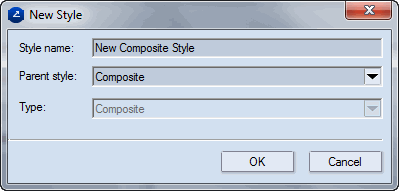
NOTE: The settings in the Visual tab define how the style will be displayed on the screen if View composites is not checked. This appearance is different from the physical appearance of the style on the media.
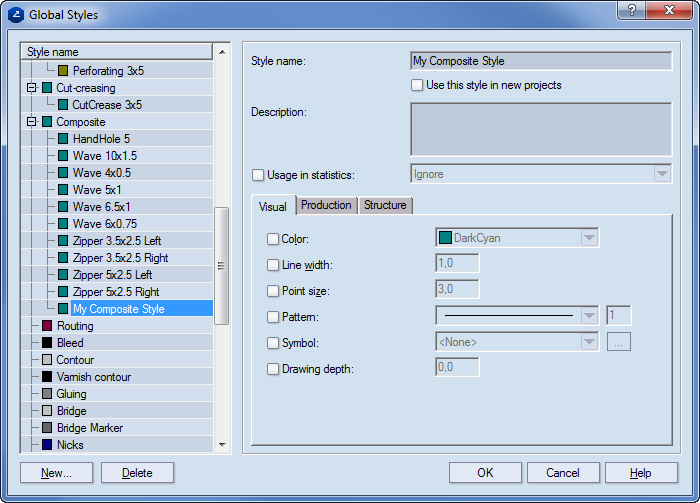
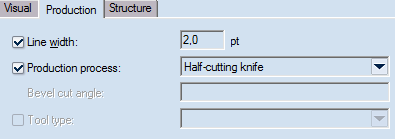
In Line width, select how thick the line will be when produced.
In Production process, select Cutting knife.
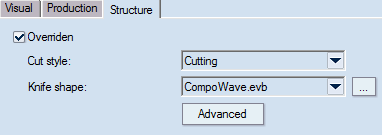
NOTE: This is the style that will be visualized in the CAM and 3D drawings.
TIP: To view the shape, click Advanced and inspect the parameter table that appears. If you need to modify the properties of the shape (its length, shape or angle), edit the respective settings.
NOTE: Knife profiles (shapes) that are different from the ones available in the dropdown list can be designed with EngView Synergy. Then they need to be loaded into the EngView installation. Their default location is \\EngViewWork7\Settings\TEMPLATES\CompositeStyles.