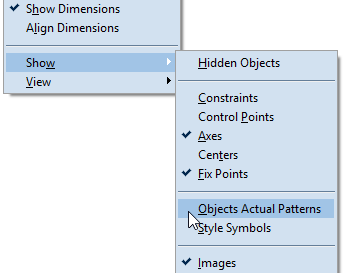
Objects in composite styles are drawn as any other objects and assume the shape of these object. To visualize the actual structure of the composite style applied to the objects, in the graphical area, right-click, point to Show, and then ensure that Objects Actual Patterns is checked. If you do not want to see the shape, uncheck the command.
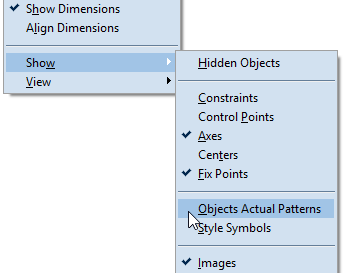
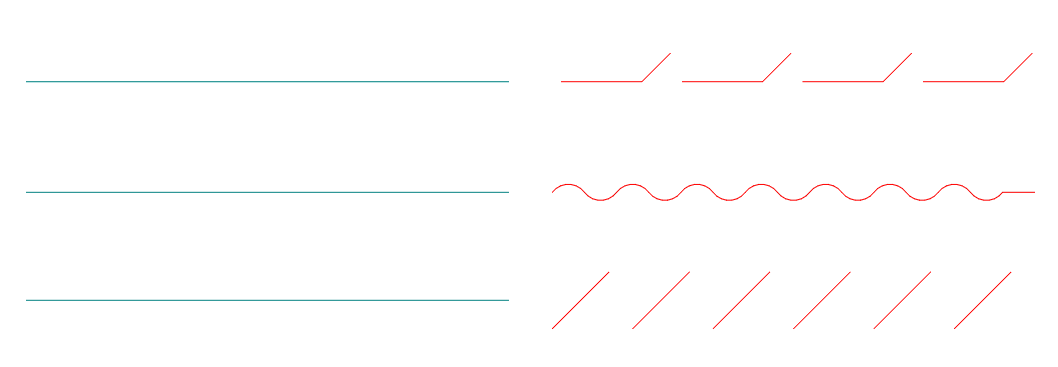
On the left, the objects appear as they are set for visualization on the screen when Objects Actual Patterns is not checked (see above). On the left, their actual structure is displayed when Objects Actual Patterns is checked.