The centerline system (hereinafter referred to as centerline) ensures that the dieboard is centrally positioned onto the diecutting machine. The centerline consists of the centerline axis — the line that halves the dieboard — and the centerline notch — a cut (or several cuts) on the dieboard, at the bottom of the centerline axis. The notch is situated at the lower edge of the dieboard — in the gripper area — at the base of the centerline axis.
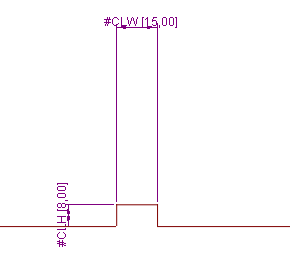
In EngView, the centerline notch is an editable parametric component. When a dieboard is being selected or its properties edited, clicking Advanced in the Additional Properties area of the Dieboard Properties dialog box opens a table in which the centerline notch's properties can be edited.
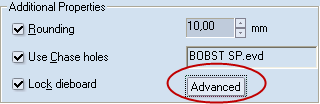
Clicking Advanced opens a dialog box in which the centerline properties can be edited.
NOTE: This editing will alter the dieboard's centerline properties in the current project. The centerline properties set in the dieboard database will remain unaffected. To edit a dieboard's centerline properties in the dieboard database, do so during either the adding or editing of a dieboard in the dieboard database.