Dimensioning radii and diameters
You can dimension the radii and diameters of circles, arcs and fillets. You can do so by clicking consecutively on the center and the respective control point of the ellipse that lies on its circumference.
To dimension radii and diameters of circles, arcs and fillets
- Do one of the following:
- On the Dimensions toolbar, click Single Object Dimension
 .
.
- On the Dimensions menu, click Single Object.
- Click the object that you want to dimension.
A contextual edit bar appears above the graphical area.
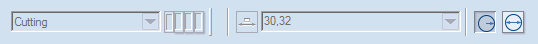
- Do one of the following:
- To dimension a radius, click Radius Dimension
 .
.
- To dimension a diameter, click Diameter Dimension
 .
.
In the unavailable box, the value of the radius or diameter is displayed.
- Click where you want the dimension line to be.
To dimension primary and secondary radii of ellipses
- Do one of the following:
- On the Dimensions toolbar, click Associative Dimension
 .
.
- On the Dimensions menu, click Two Objects.
- Click consecutively the center point of the ellipse and the control point that defines the primary or secondary radius of the ellipse, respectively.
- Click where you want the measure line to be.
Notes
- For all radius and diameter dimensions, the dimension-line text is always centered at the dimension line; the Centered Text button
 is unavailable.
is unavailable.
- To set general dimension options, on the Tools menu, click Options, and then click the Dimensions tab.
- To view the existing dimensions in the graphical area, right-click in an empty space, and then check Show Dimensions on the context menu.
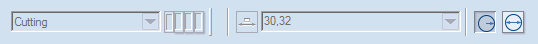
 .
. .
.