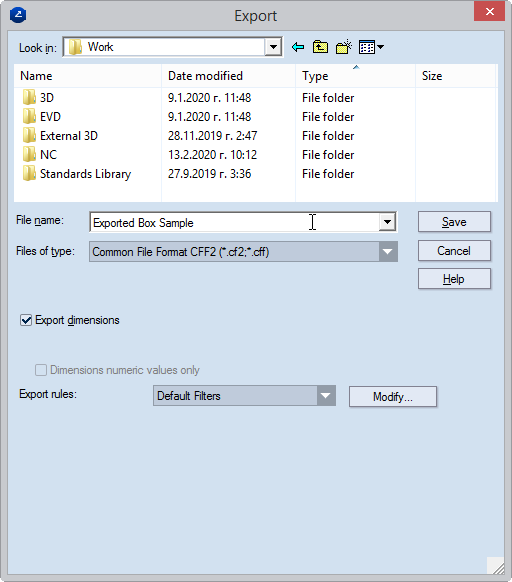
Export dimensions When the check box is selected, custom settings can be made to how dimension lines are exported. Normally how dimension lines are exported is set in the drawing's own properties. If a project contains at least one drawing that has no preset dimensions scaling factor, the Scale to list becomes available, in which a scaling option can be set for the dimension lines in the entire project.
Dimensions numeric values only When the check box is selected, only the values of measure lines will be exported but no letters. If there is at least one drawing without a set-up scaling factor, Scale to becomes available to allow you to select a scaling option. If the text Applied to nonscaled drawings appears, the scaling will be applied only to the drawings that do not have a predefined scaling factor. This will not override previously defined values.
Export rules In the drop-down list, select the rules set that control how EngView will associate objects when it exports them to the CF2 file format structure.
TIP: To define rules sets, click Modify, and then, in the dialog box that appears, set the relevant object associations. The defined rules sets then appear in the in the drop-down list.