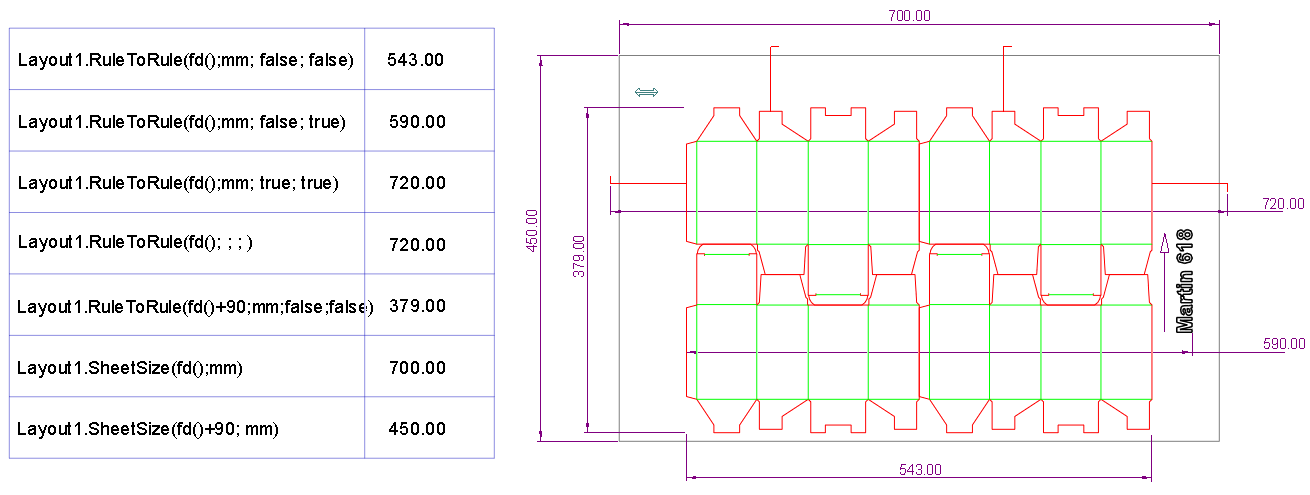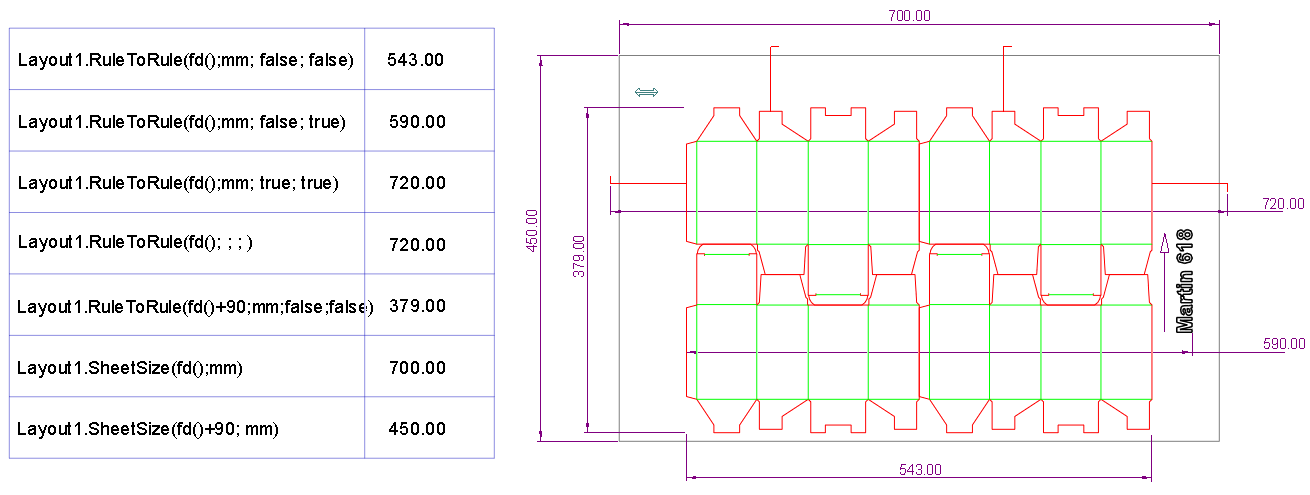You can write formulas to extract information about the dimensions of
a 3D model in the various states (phases) of the folding sequence. To
refer to each state (phase), you can use:
Referring to a phase by its original name is the natural thing to do,
but why should we use code words for the same thing?
sing code words is the only way that guarantees that design frames written
while EngView was in
one UI language will extract the corect information when a print drawing
is generated from it with EngView working in another language. This technique
is especially handy in organizations in which designers use EngView EngView
in more than one UI language. As a result, design frames created while
the EngView UI was,
for example, in English can be used for creating print drawings when EngView's UI is
in, for example, in German, without the need of renaming phases or editing
formulas.
In creating the 3D model, EngView produces
the following default phase names: Initial State, Production,* and Usage.
If, in design frame formulas, these phase names are typed in one language
— say, English — and then the design frame is used for creating a print
drawing while EngView's UI is
in another language, EngView will not
read the formulas, because the phase names referred to in them and the
phase names of the current 3D model will not match.
* The Production phase is gesnerated automatically only
when you use the wizard for creating production phase. When you create
a 3D model by hand, EngView generates
only the phases Initial State and Usage; you then proceed with the 3D
model by creating by hand the phases that you need, including the one
that you will name Production.
In the design frame, use as arguments the names of the phases exactly
as they appear in the 3D model.
In a 3D model, use the phase name Initial and feel free to rename
the rest of the phases as you need them — for example, Glued, Delivery,
Ready for use, and Closed. Then use these name in the design frame
formula. Consider the following examples and note the arguments in
blue:
Formula patterns
| IN THE 3D MODEL, TO EXTRACT |
USE THIS FORMULA |
| The width of the 3D model at the end of the Glued
phase. |
$Fold3D1.BoundingBoxWidth(Glued; mm)$ |
| The width of the 3D model at the end of the Ready
for use phase. |
$Fold3D1.BoundingBoxWidth(Ready for use; mm)$ |
The need to use identical 3D model phase names when working with
different UI languages can be overcome by typing, in the design frame
formulas, of code words instead of the actual phase names.
IMPORTANT: You can use code words only for the
phases Initial State, Production and Usage, as well as for the last
phase, regardless of what its name is. The code words work also when
these phases' names are translated.
How it works
In the design frame, the formula looks like this (note the red argument):
| $Fold3D1.BoundingBoxWidth(Argument; mm)$ |
This formula extracts the width of the structure as it appears in
the Initial State regardless of what its name is in the language currently
being used.
| TO EXTRACT THE 3D MODEL'S DIMENSIONS IN: |
FOR THE ARGUMENT, TYPE ANY OF THE FOLLOWING |
| The initial state in the 3D model, regardless of what its
name is in the UI language currently being used. |
#open; #initial; #init; #first |
| The phase named Production* |
#transport |
| The phase named Usage** |
#closed |
| The last phase in the 3D model, regardless of what its
name is. |
#final; #last |
| The phase you have currently selected in the 3D drawing
used in the applied design frame*** |
#current |
* If in a design frame you use the formula $Fold3D1.BoundingBoxWidth(#transport;
mm)$, when you apply this design frame into a project, EngView will be
searching for a phase whose name is the translation of the default
word Production with regard to the UI
language you have set. For example, if the program's UI is in
English, EngView will be
searching for a phase named Production; if the UI is in German,
EngView will search
for a phase named Produktion (if this is how the word is translated
for the German-language UI).
** If you are write the formula $Fold3D1.BoundingBoxWidth(#closed;
mm)$ in a design frame, when you apply this design frame for
a print drawing job, EngView will search
for a phase whose name is the translation of the default word Usage
with regard to the UI language
you have set. For example, if EngView's UI is
in English, the program will search for a phase named Usage;
if the UI is in German, EngView will search
for a what has been translated for this phase in EngView's German-language
UI.
*** If in the 3D drawing you switch the selected phase and then
refresh the print drawing, the formula will return the dimension that
relates to the newly selected phase.