The formulas that follow count how many lines there are according to:
The formula is handy when inliner production is used and you need precise data about the positioning of creases.
| TO print | Use |
|---|---|
| Number of lines (1up) | $OneUpN.ToolPosCount(StyleName; ToolDirection; Tolerance)$ |
| Number of lines (layout) | $LayoutN.ToolPosCount(StyleName; ToolDirection; Tolerance)$ |
NOTES:
USAGE NOTE: In the formula, type a value for the tolerance — for example, 1, 2, 0.5, 0.25 (see examples below). If you do not want to use a tolerance variation, type zero (0).
DEFAULT TOLERANCE NOTE: The EngView applies a standard, system-set tolerance — $epsa()$ (for angles, 0.001 degrees) and $epsd()$ (for distances, 0.0002 in the selected metrics).
NOTE ON ROTATED DESIGNS: If the design is rotated, the formulas require that the angle of rotation is entered — see the parameter ToolDirection in the formulas' syntaxes. In this case, the measurements are again made relative to the leftmost edge of the bounding rectangle, which, too, is rotated at the same angle as the design.
Examine the following 1up drawing and then the example to learn how to apply the formula.
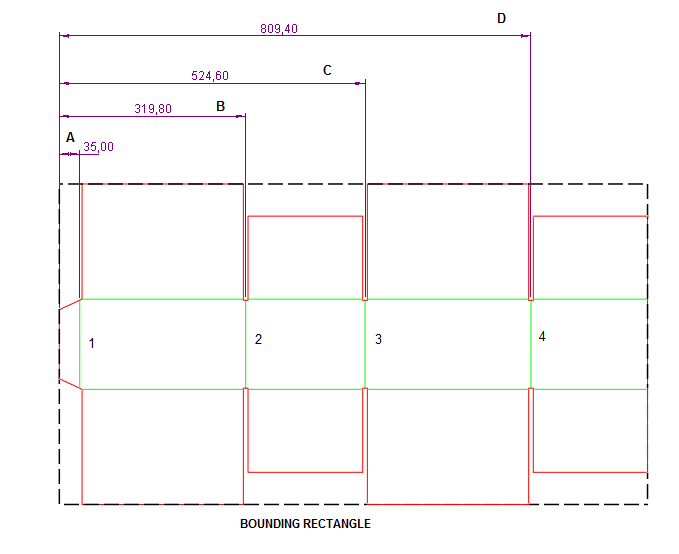
| TO print | USE | Example |
|---|---|---|
| How many creasing lines there are in a design in the position determined by the angle. | $OneUp1.ToolPosCount(Creasing; 90; epsa())$ | 4 |
See the general rules for how to write formulas and format formula results.