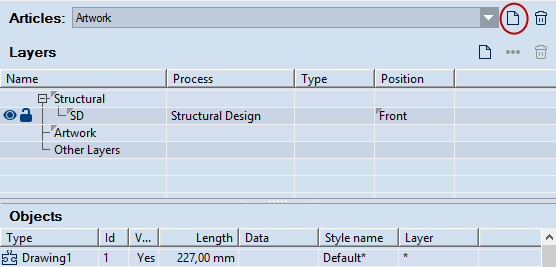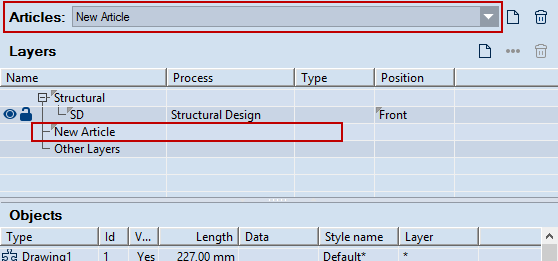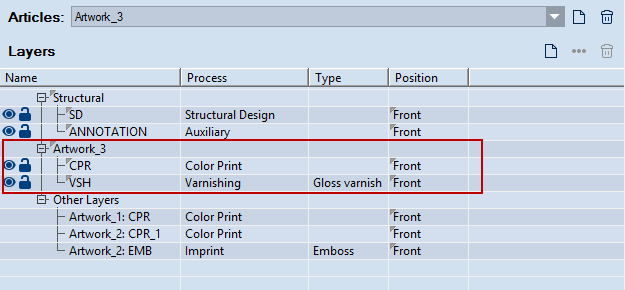Creating articles
You create articles in the 1up drawing. Once you have created an article, you proceed to associate layers to it that carry the specific surface finishing effects you need for the article. Depending on your needs for the article, you may create new layers or associate existing layers to the article.
To create an article and associate layers to it
- In the tabular area, click the Layers & Objects tab.
- In the Layers & Articles section, click New Artwork
 .
.
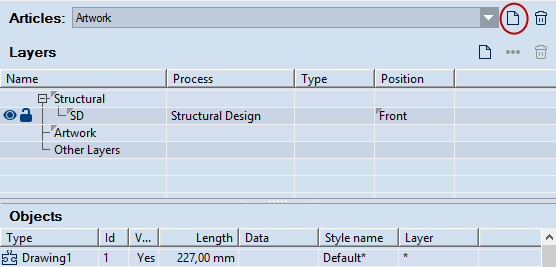
The new artwork is created immediately and is now active. It appears in the Artworks drop-down list.
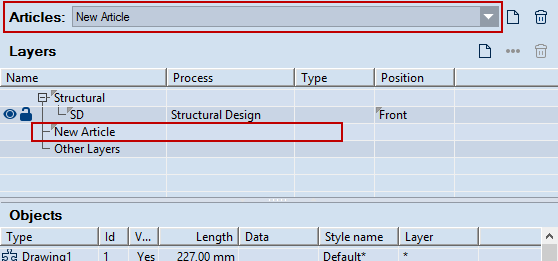
- (Optional) To rename the artwork, in the Name column click the artwork's name, and then type the new name.
- To be able to use the artwork, you need to associate layers to it. Consider your situation:
- If you have existing layers and want to associate them to the artwork, select the existing layer in the list below the Other Layers group, and then drag it to the artwork. The layer disappears from the Other Layers list and is now listed below the name of the active artwork. COMMENTARY: The reason is that the Other Layers list contains the layers unassociated with the loaded artwork. Once you associate layers to the active artwork, they disappear from the Other Layers list.
- If you want to add a new layer to the artwork, create the layer. It is then automatically associated with the loaded artwork. COMMENTARY: All the layers that you create while an artwork is loaded are added to the artwork and are listed below its name in the tabular area.
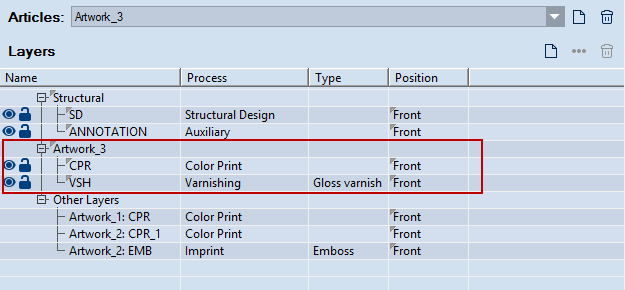
- (Optional) In the Position column, click to apply the layer to the front or rear side of the structure.
 .
. .
.