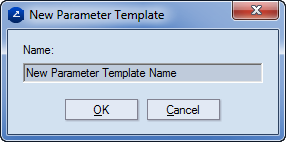Copying parameter templates
When you copy a parameter template, you create a new PAR file in the default template subfolder and copy the contents of the original template — that is, all its selection types, functions and parameters.
To copy a parameter template
- On the Tools menu, click Parameter Templates.
- In the Manage Parameter Templates dialog box that appears, select the template which you want to copy.
- Click Copy.
A dialog box appears in which you can enter the name for the new template.
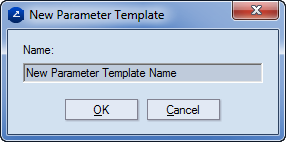
- Enter a name for the template, and then click OK.
- (Optional) To edit the copied template, in the Manage Parameter Templates dialog box, select it, and then click Edit. For details about how to continue editing a template, see Creating parameter templates.
- In the Manage Parameter Templates dialog box, click OK.