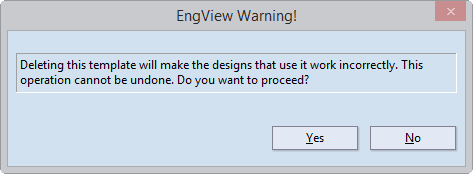IMPORTANT: If you choose to delete a parameter template, make sure no resizable design uses it.
Deleting a parameter template cannot be undone. The file is deleted permanently. Learn how to delete components of parameter templates.
To delete a parameter template
A warning message appears.