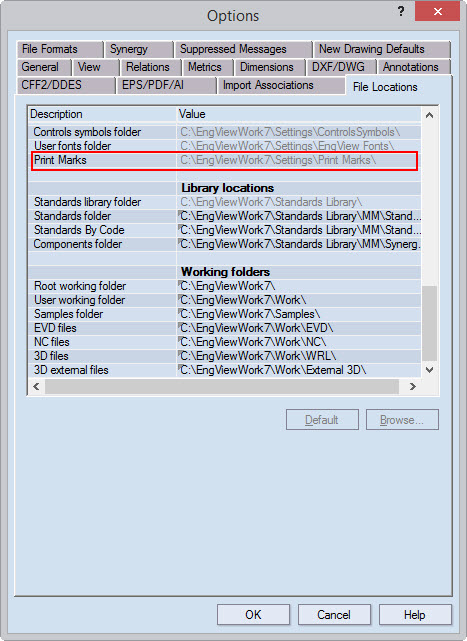Print mark standards
About print mark standards
Print mark standards are the .evd files that contain the drawings of each print mark that you want to position onto a 1up or layout.
EngView-installed standards
An EngView installation comes with seven predefined print mark standards:
- Center Marks, which places four print marks, in the midpoints on the four sides of the drawing's bounding rectangle (cutting box).
- Crop Marks, which places four print marks, at the corners of the cutting box.
- Japanese Marks, which places nine print marks along the cutting box: four at the corners; four at the midpoints; and at the point of intersections of the cutting box's diagonals.
- Registration Marks, which places four 6-mm-wide circles, whose centers are offset at 8 mm from the cutting box.
- Sheet Gripper Marks, consisting of two print marks for the gripper in the lower part of the placed sheet.
- Sheet Margins Center Marks, consisting of eight print marks positioned along the corners and centers of the sides of the placed sheet, accounting for the margins.
- Sheet Margins Corner Marks, consisting of four print marks positioned at the corners of the placed sheet, accounting for the margins.
Location
Print mark standards are stored in the Standards subfolder of the Print Marks folder.
To locate the Print Marks folder, on the Tools menu, click Options, and then click the File Locations tab:
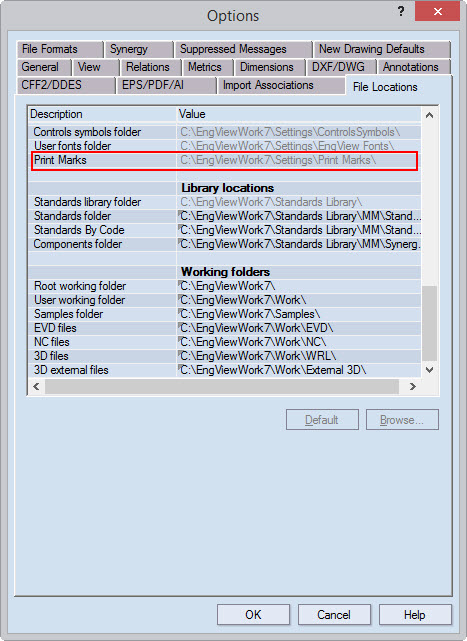
IMPORTANT: When you create a standard, make sure you save it in this directory. This will guarantee that the program will access it when you begin applying the standard onto a 1up of layout drawings.
=============================
Creating print mark standards Applying print mark standards