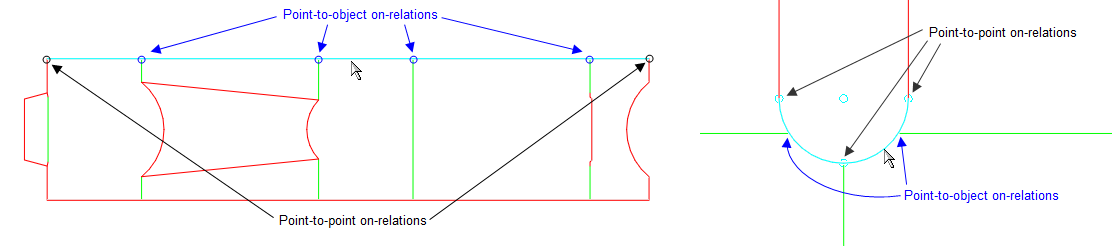
=============
Implicitly creating on-relations
Explicitly creating on-relations
=============
An on-relation can be:
Point-to-point on-relation. This is the on-relation between two discrete points or control points (pictured in black).
Point-to-object on-relation. This is on-relation between a point and an object (pictured in blue).
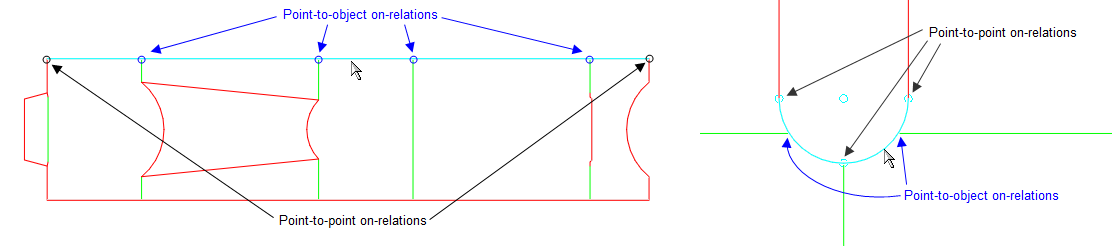
An on-relation is detected implicitly:
While you are drawings consecutive objects. In this case, a point-to-point on-relation is created between the control points of the objects.
While in the process of drawing an object you place any of the object's control points onto another object. Two types of relations are possible:
The control point of the first object is positioned on a control point on the second object. This creates a point-to-point on relation.
The control point of the first object is positioned anywhere on the second object. This creates a point-to-object on relation.
If the on-relation indicator
appears
while you are drawing an object, an on-relation is detected between the
point you are on and the object that you are currently drawing. If you
click, an the program will create an on-relation.
You can create an on-relation explicitly by using the on-object snapping mode.
An on-relation on extension is an on-relation between a point (either a discrete point or a control point of an object) and a line, and arc, a fillet or chamfer, provided that it lies on the extension of the second object.