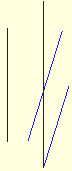A parallel relation can exist between two lines, axes or chamfers, including the coordinate axes.
To detect a parallel relation implicitly
NOTE: Parallel relations can be detected implicitly only if the Parallel check box in the Tools | Options | Relations tab is selected.
To detect a parallel relation explicitly
Use Parallel-to snapping.
Example
In the first example, the end point of a line is drawn (1) to make the line parallel to another line (2).
1.
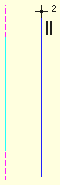
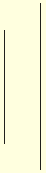
2.