 indicator appears.
indicator appears.A line or an axis can be defined as vertical if they are parallel to the y-axis. A vertical-lines relation is detected automatically and cannot be set and kept, except in the case with axis lines.
To detect a vertical-lines relation implicitly
 indicator appears.
indicator appears.note: A vertical-lines relation can be detected implicitly if the Vertical line check box in the Tools | Options | Relations tab is selected.
To detect a vertical-lines relation through snapping
Example
note: The parallel and perpendicular relations take precedence over the vertical-lines relation. For example, when you are drawing a line and its preview is parallel to both the x-axis and another horizontal line, a parallel relation is detected with the other line.
A vertical lines relation
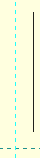
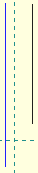
note: Since the relation is defined between a line and the y-axis, when you modify vertical lines, they are not kept parallel to the y-axis: a vertical lines relation is detected, but not set.