You can make snapshots of particular states of a design's folding sequence and use them to document the stages the design goes through during its construction. The most common use of snapshots is in print presentations, where they demonstrate what the final product looks like in various stages of the production process.
In this section you will learn how to:
The Select Scene dialog box appears.
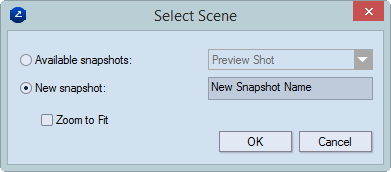
IMPORTANT: Preview snapshot are always named Preview Shot and each new one replaces the earlier. This makes it referable in automated workflows.
Nothing takes place that you can see on the screen. To see the snapshot, change the position of the 3D model in the work area, right-click an empty space, point to Snapshots, and then click Preview Shot.
To revert the 3D model to a preview snapshot position
If, after making a snapshot, you have changed the position of the 3D model and need to revert to its snapshot position, do any of the following:
The position of 3D model changes to what it was in when the snapshot was taken.