You use system sheets when you create a layout. Here you have access to all the properties of each particular sheet that you use in sheet placement.
The Sheets dialog box appears.
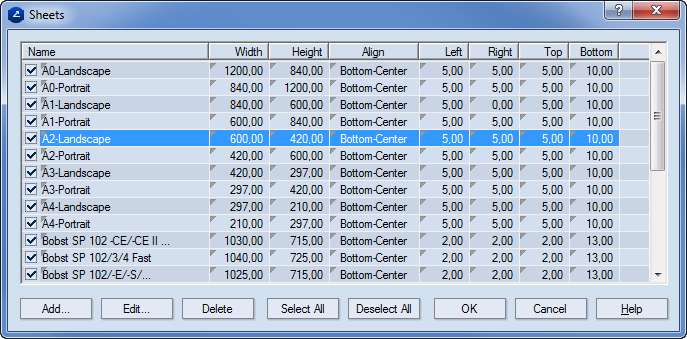
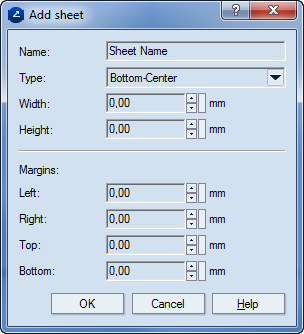
Name The name of the new sheet.
Type Sets how the layout array will be aligned on the sheet. The options are: centrally across the sheet (Center); centrally and to the bottom (Bottom-Center); or starting from the lower left corner (Bottom-Left).
Width The width of the new sheet.
Height The height of the new sheet.
Top The top margin of the sheet.
Left The left margin of the sheet.
Bottom The bottom margin of the sheet.
Right The right margin of the sheet.
NOTE: The arrows on the right-hand side of the edit boxes in the Add sheet and Edit sheet dialog boxes change the value in the box by a default step of 10.00 units (mm, inches, and so on). To change the step, click the rectangular button next to the arrows, and then enter a new step in the Edit Step dialog box that appears.