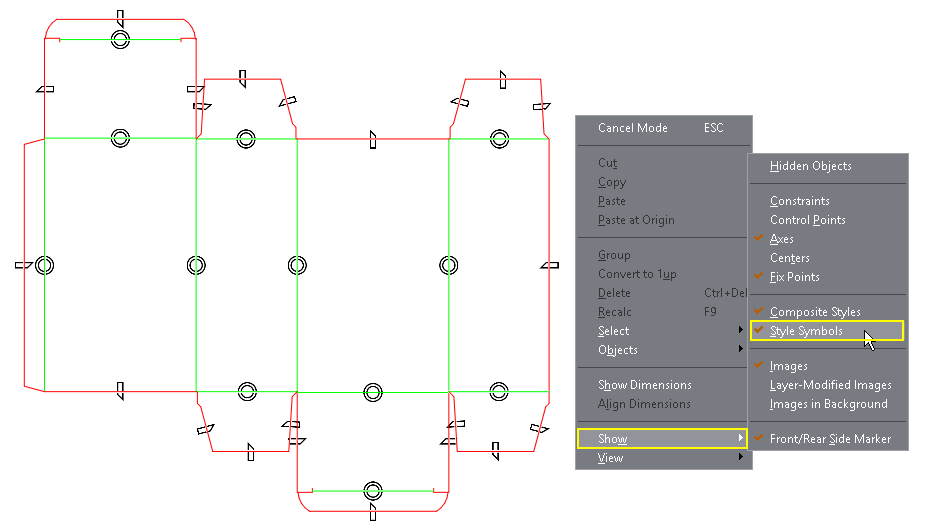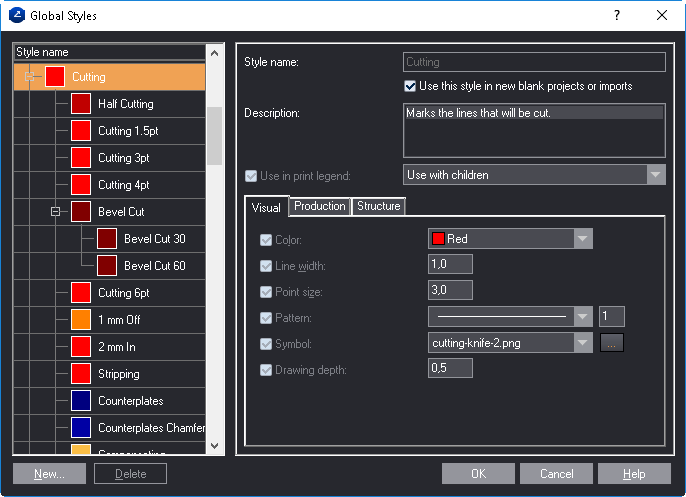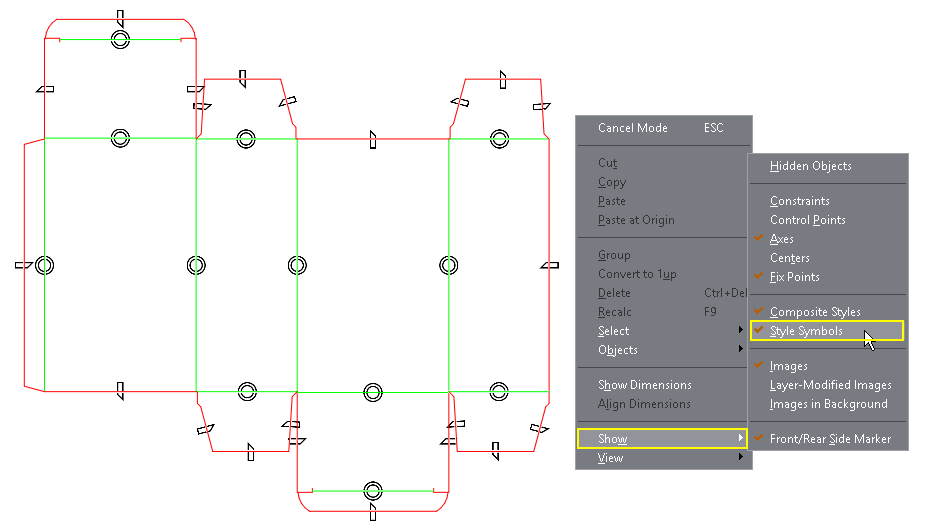Associating symbols to styles, screen visualization
You associate symbols to a style while you are defining the style, or later, while editing the style. The association is part of the style's visual properties. After you associate a symbol to a style, you can view the styles on the screen — see Step 6 below.
To associate a symbol to a style
- On the Tools menu, click Global Styles.
The Global Styles dialog box appears.
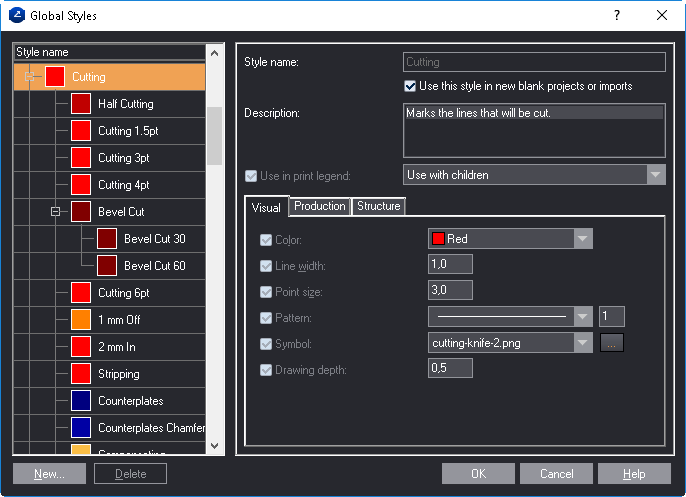
- In the Style Name list, select the style to which you want to associate a symbol.
- In the style's Visual tab, select the Symbol check box.
- Do any of the following:
- In the drop-down list, select a symbol for the style.
NOTE: The list offers a set of default symbols loaded along with your installation.
- Click the browse button and select your own symbol for the style.
- Click OK.
- To visualize the symbols on the screen, in the graphical area, right-click, point to Show, and then check Style Symbols.