 ,
and then, in the dialog box that appears, select a material.
,
and then, in the dialog box that appears, select a material.  Opens a dialog box in which you
can add a material to the catalog.
Opens a dialog box in which you
can add a material to the catalog.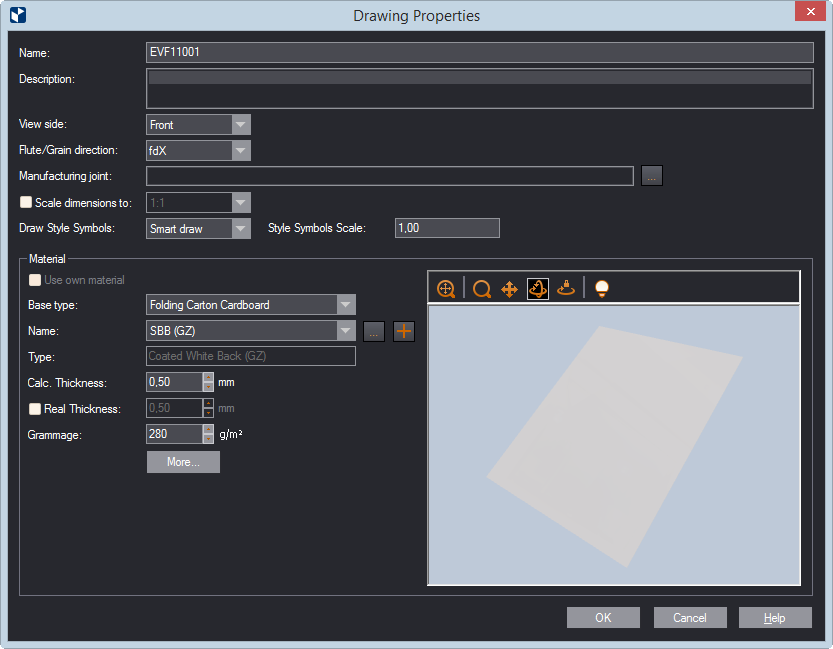
Flute/grain direction Sets the direction — along the x- or the y-axis — of the flute (or grain) of the material.
Glue/Stitching Loads the manufacturing joint preset for the structure, if such a property is set for the structure.
 Click to activate or reset the
structure's manufacturing joints.
Click to activate or reset the
structure's manufacturing joints.
NOTE: Setting a manufacturing joint is necessary if (1) EngView is integrated with an external production system that requires information about the joint or (2) if you want to create a multi-purpose structure that can change its behavior. By using an editable manufacturing joint, you can produce, for example, two different designs from the same structure by hiding and displaying a glue flaps through conditional visibility.
Material Settings for the material used for the design in the drawing.
Use own material Overrides the material set for the whole project and allows the use of another one for the current drawing.
NOTE: If the check box is unavailable, this means that a certain material has already been set for the whole project. If you want to change the material of specific drawings, (1) enable the use of different materials in the project, and then (2) select the check box and set a new material for the current drawing.
Base type Sets on which material type the current material will be based.
Name Sets the material for the project. To select a different
material, click the browse button  ,
and then, in the dialog box that appears, select a material.
,
and then, in the dialog box that appears, select a material.  Opens a dialog box in which you
can add a material to the catalog.
Opens a dialog box in which you
can add a material to the catalog.
Type Displays the subtype on which the material is based.
Thickness Sets thickness for the material.
Calc. thickness Sets the thickness value that EngView uses for its calculations within resizable templates. (In parameter expressions, this is the value represented by the d() function.) By default, the value is inherited from that of the parent material type. Change it if you need a different value.
Real thickness Sets the actual thickness — the one that will be used for producing the structure and that EngView uses to visualize 3D models. By default, the real thickness is inherited from the value in Calc. thickness. To set a value that is different from that in Calc. thickness: Select the check box, and then type the new value; the value in Calc. thickness is not affected.
Grammage Sets the material's weight in g/m2.
More Opens a dialog box in which you can set additional properties for the drawing.