Extracts
| Sheet area | SheetArea(units) or Sheet(units) |
Examples
| to extract sheet area | use |
|---|---|
| In square millimeters, default measurement units | SheetArea() |
| In square centimeters | SheetArea(cm) |
| In square decimeters | SheetArea(dm) |
This page lists the functions that you can use in cost model parameters to extract production-related data and use these data to calculate a project's final cost. EngView extracts the data from the project to which the cost model is applied. You type the functions in the parameter Expression box as part of the overall parameter expression (pictured).
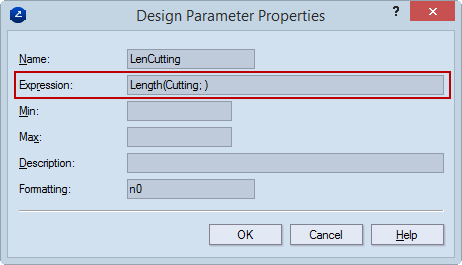 Length Area
Length Area
| Sheet area | SheetArea(units) or Sheet(units) |
| to extract sheet area | use |
|---|---|
| In square millimeters, default measurement units | SheetArea() |
| In square centimeters | SheetArea(cm) |
| In square decimeters | SheetArea(dm) |
| Sheet Width | SheetWidth(units) |
| Sheet Height | SheetHeight(units) |
| to extract sheet's: | use |
|---|---|
| Width in default units | SheetWidth() |
| Height in decimeters | SheetHeight(dm) |
| Margin | Function |
|---|---|
| Upper | SheetTopMargin(units) |
| Lower | SheetBottomMargin(units) |
| Left | SheetLeftMargin(units) |
| Right | SheetRightMargin(units) |
| to extract margin | use |
|---|---|
| Upper, in centimeters and default rounding | SheetTopMargin(cm) |
| Lower, in decimeters and default rounding | SheetBottomMargin(dm) |
| Left, in centimeters and rounding 0 | SheetLeftMargin(cm) |
| Right, in millimeters and rounding 0 | SheetRightMargin(mm) |
| to extract | use |
|---|---|
| Board area | BoardArea(units) or Board(units) |
| to extract board area: | use |
|---|---|
| In square centimeters | BoardArea(cm) or Board(cm) |
| In the default units | BoardArea() or Board() |
| In square decimeters | BoardArea(dm) or Board(dm) |