Cost Estimator (CEST) parameters
Cost models use parameters — to calculate the final cost of a project. Depending on their role in the calculation of the cost, the parameters can be:
- Design parameters. These are parameters whose values can be edited directly in the tabular area. Editing the value of a design parameter in the tabular area does not change the predefined value in the cost model.
- Design selection parameters. These contain only predefined values. While using the cost model, you can choose between the various predefined values.
- Reference parameters. These are parameters whose values are either (1) the result of formulas or (2) reflect cost factors that change rarely. Reference parameters cannot be edited directly in the tabular area. As a rule, parameters that are the product of formulas in which other parameters are involved are set as reference parameters. In tabular presentation, all reference parameters are highlighted in grey.
- The TotalCost parameter. This is a special parameter that calculates the final cost of a project and appears automatically once a cost model is created. The TotalCost parameter is always the last (lowest) parameter in the cost model and is the product of a formula through which the final cost is calculated using preceding parameters.
Design, reference parameters NOTE: The procedures for creating and editing design and reference parameters are identical. Design selection parameters
Cost models use three types of parameters to calculate project cost:
-
Input parameters
-
Reference parameters
-
Hidden parameters
-
The TotalCost parameter
Input parameters
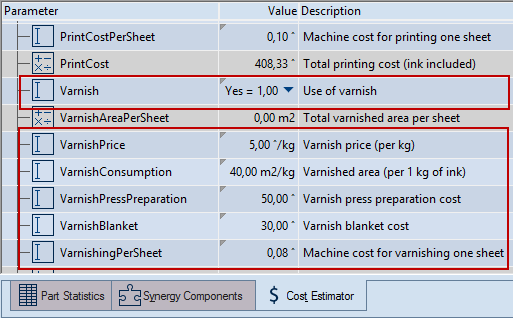
 Input parameter A parameter whose value you can change directly in the tabular area. Its record lies on a blue background. A small triangle in the upper left corner of the Value field —
Input parameter A parameter whose value you can change directly in the tabular area. Its record lies on a blue background. A small triangle in the upper left corner of the Value field —  — indicates that you can click the field and edit the value.
— indicates that you can click the field and edit the value.
Input parameters can be:
- Parameters whose values you can change by directly typing them in the tabular area (design parameters).
- Parameters whose value you select from a predefined set of values (design selection parameters).
NOTE: When you change the values of input parameters, you change them only for the project in hand. The values set in the cost model do not change.
Reference parameters
 Reference parameter Parameters that give background information about factors that take part in the calculation of the project cost. These parameters only display their values which you cannot change directly. Reference parameters are highlighted in gray in the tabular area and in the cost model. To edit a reference parameter, open the cost model and edit the parameter there.
Reference parameter Parameters that give background information about factors that take part in the calculation of the project cost. These parameters only display their values which you cannot change directly. Reference parameters are highlighted in gray in the tabular area and in the cost model. To edit a reference parameter, open the cost model and edit the parameter there.
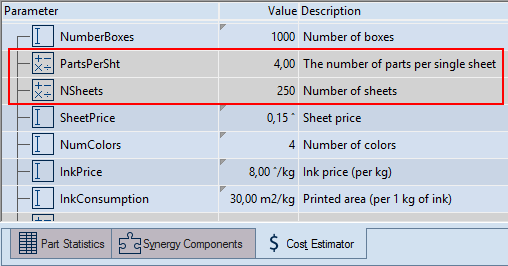
Hidden parameters
Hidden parameters do not appear in the Cost Estimator tabular area. You create them in the cost model, and then set them to Hidden. Their values and expressions can be edited only while editing the cost model.
The TotalCost parameter
 This is the parameter that calculates the final cost of a project and appears automatically at the bottom of cost models. It is the only parameter whose type you cannot change: it is always a reference parameter.
This is the parameter that calculates the final cost of a project and appears automatically at the bottom of cost models. It is the only parameter whose type you cannot change: it is always a reference parameter.
============================================
Creating, editing parameters
Creating, editing selection tables
Switching between input and reference parameters
Hiding parameters
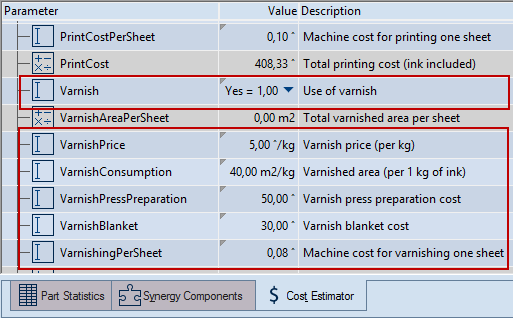
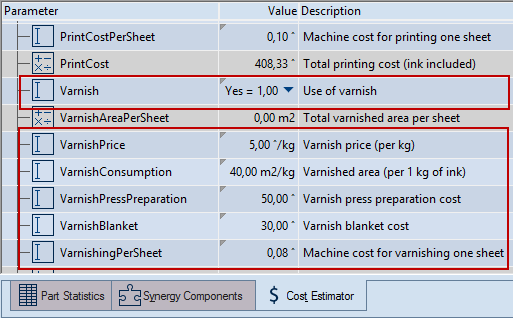
 Input parameter A parameter whose value you can change directly in the tabular area. Its record lies on a blue background. A small triangle in the upper left corner of the Value field —
Input parameter A parameter whose value you can change directly in the tabular area. Its record lies on a blue background. A small triangle in the upper left corner of the Value field —  — indicates that you can click the field and edit the value.
— indicates that you can click the field and edit the value. Reference parameter Parameters that give background information about factors that take part in the calculation of the project cost. These parameters only display their values which you cannot change directly. Reference parameters are highlighted in gray in the tabular area and in the cost model. To edit a reference parameter, open the cost model and edit the parameter there.
Reference parameter Parameters that give background information about factors that take part in the calculation of the project cost. These parameters only display their values which you cannot change directly. Reference parameters are highlighted in gray in the tabular area and in the cost model. To edit a reference parameter, open the cost model and edit the parameter there.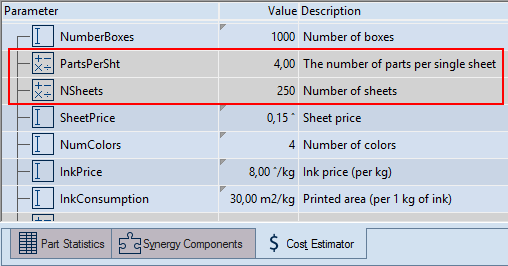
 This is the parameter that calculates the final cost of a project and appears automatically at the bottom of cost models. It is the only parameter whose type you cannot change: it is always a reference parameter.
This is the parameter that calculates the final cost of a project and appears automatically at the bottom of cost models. It is the only parameter whose type you cannot change: it is always a reference parameter.