 Input
parameter (Appears on a blue background) A parameter whose value you
can change directly in the tabular area. A small triangle in the upper
left corner of the Value field —
Input
parameter (Appears on a blue background) A parameter whose value you
can change directly in the tabular area. A small triangle in the upper
left corner of the Value field —  — indicates that you can click the field and edit the value.
— indicates that you can click the field and edit the value.The Cost Estimator tab is where you load and view cost models, and edit parameter values for the project in hand. The tab appears only for 1up and layout drawings.
Any changes in parameter values that you make while working in the tab affect only the project in hand — they do not change the underlying cost model.
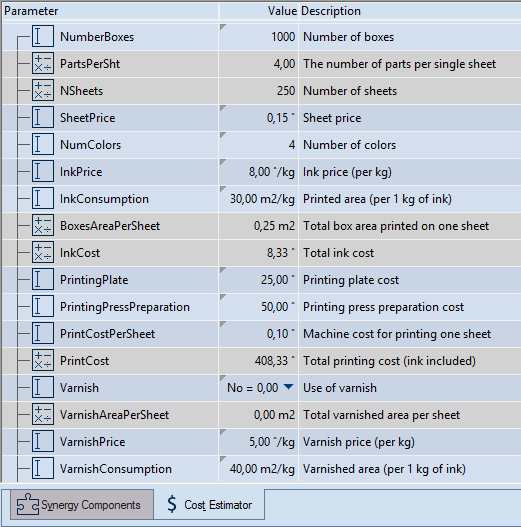
Parameter Displays the names and types (using icons) of the parameters in the loaded cost model.
 Input
parameter (Appears on a blue background) A parameter whose value you
can change directly in the tabular area. A small triangle in the upper
left corner of the Value field —
Input
parameter (Appears on a blue background) A parameter whose value you
can change directly in the tabular area. A small triangle in the upper
left corner of the Value field —  — indicates that you can click the field and edit the value.
— indicates that you can click the field and edit the value.
 Reference
parameter (Appears on a grey background) A parameter whose value you
cannot change directly. To edit a reference parameter, open the cost model
and edit the parameter
there.
Reference
parameter (Appears on a grey background) A parameter whose value you
cannot change directly. To edit a reference parameter, open the cost model
and edit the parameter
there.
Value Displays
the value of the parameter as calculated for the current project according
to the expression set for it in the cost model. For input parameters,
you can edit the values directly by double-clicking the  -marked field.
-marked field.
Description (Read-only) Displays notes about the parameter. You can enter this information while creating or editing the parameter.
NOTE: When the value of a parameter cannot be calculated due to an invalid expression — for example, if it includes nonexistent parameters or incorrect mathematical expressions — its row and the rows dependent on it are highlighted in pink.