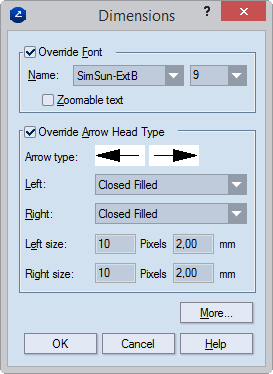You can change the local properties of multiple dimension lines. These changes are limited to the current drawing and to pre-selected dimensioning lines. To change the properties of all the dimension lines in an entire project, edit the respective settings in Dimensions options.
NOTE: All local changes produce a one-time effect: when you close a project and later reopen it, the global font settings apply.
To locally edit the properties of multiple dimension lines
The Dimensions dialog box appears.