EXTRACTING DATA ABOUT
FORMULA
The number of times a 1up is present in an assembled 3D representation
$Fold3DN.PartsCount(OneUpN)$$
The number of times an external object is present in an assembled 3D representation
$Fold3DN.PartsCount(TabName)$
NOTES:
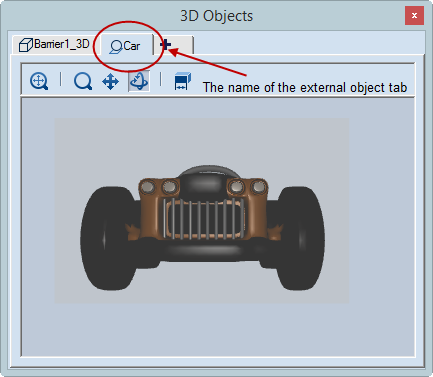
TO DISPLAY
USE THIS FORMULA
YOU WILL SEE
How many times the 1up Barrier1 positioned in the design frame area OneUp1 is featured in the assembled 3D drawing displayed in the design frame area Fold3D1.
Barrier1 — $OneUp1.Name$ — $Fold3D1.PartsCount(OneUp1); n0$ pcs
"Barrier1 — 4 pcs" *
How many times the external object Car positioned in the design frame area Fold3D2 is featured in the assembled 3D drawing displayed in the design frame area Fold3D1.
FCar — $Fold3D1.PartsCount(Car); n0$ pcs or Car — $Fold3D1.PartsCount(Fold3D2); n0$ pcs
"Car — 4 pcs" **
See the general rules for how to write formulas and format formula results.