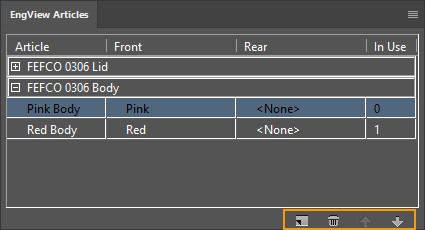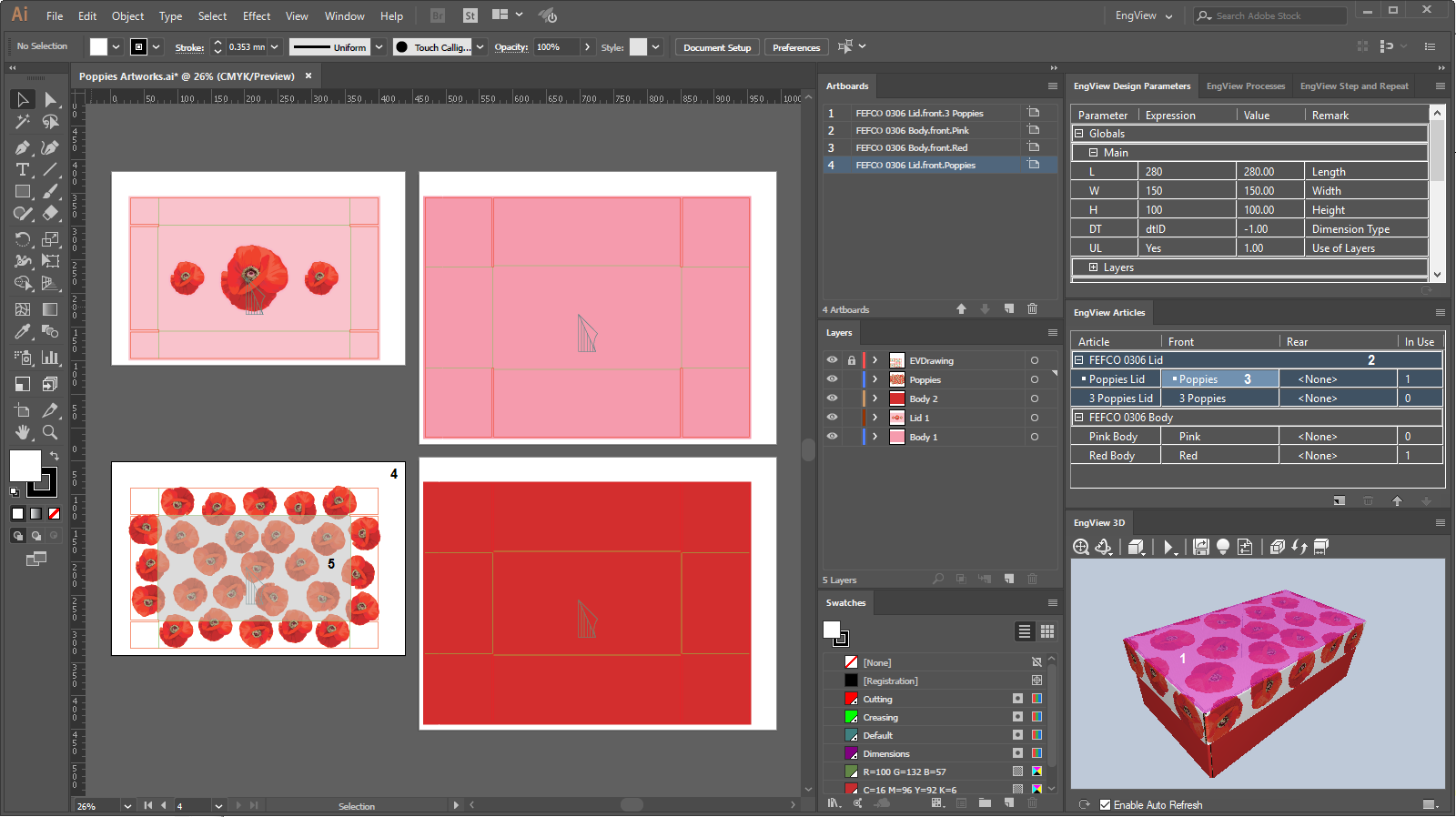
The following review introduces you to the color codes and types of selections that you will be working with in Illustrator as a result of its integration with EngView. The colors and selections are visual indications that guide you to the actions that you do in Illustrator's canvas and in the workspace.
=====
When you select a panel in the 3D Model area:
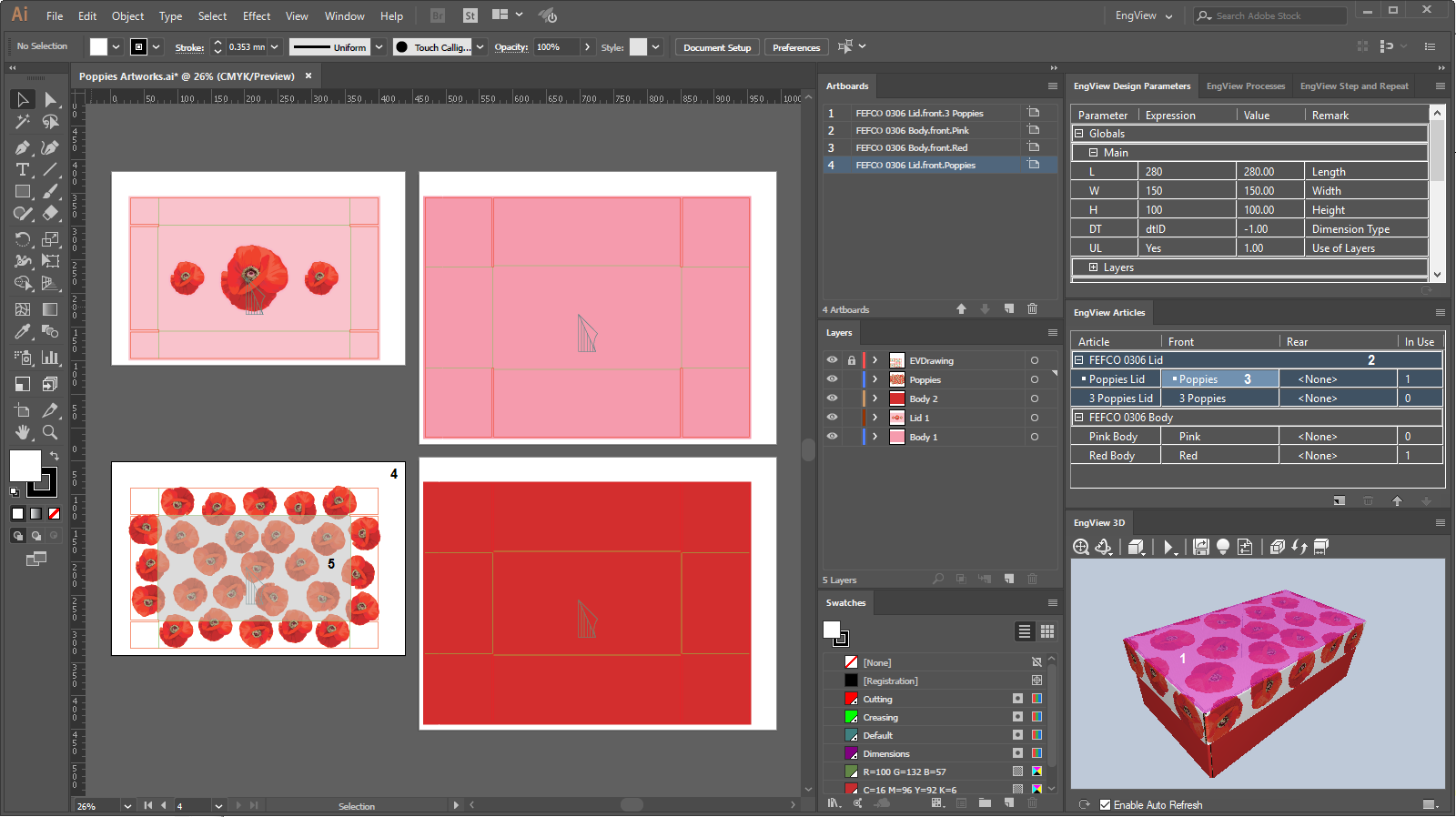
Selecting an artboard in the canvas:
NOTE: This type of selection has no effect on the 3D model view.
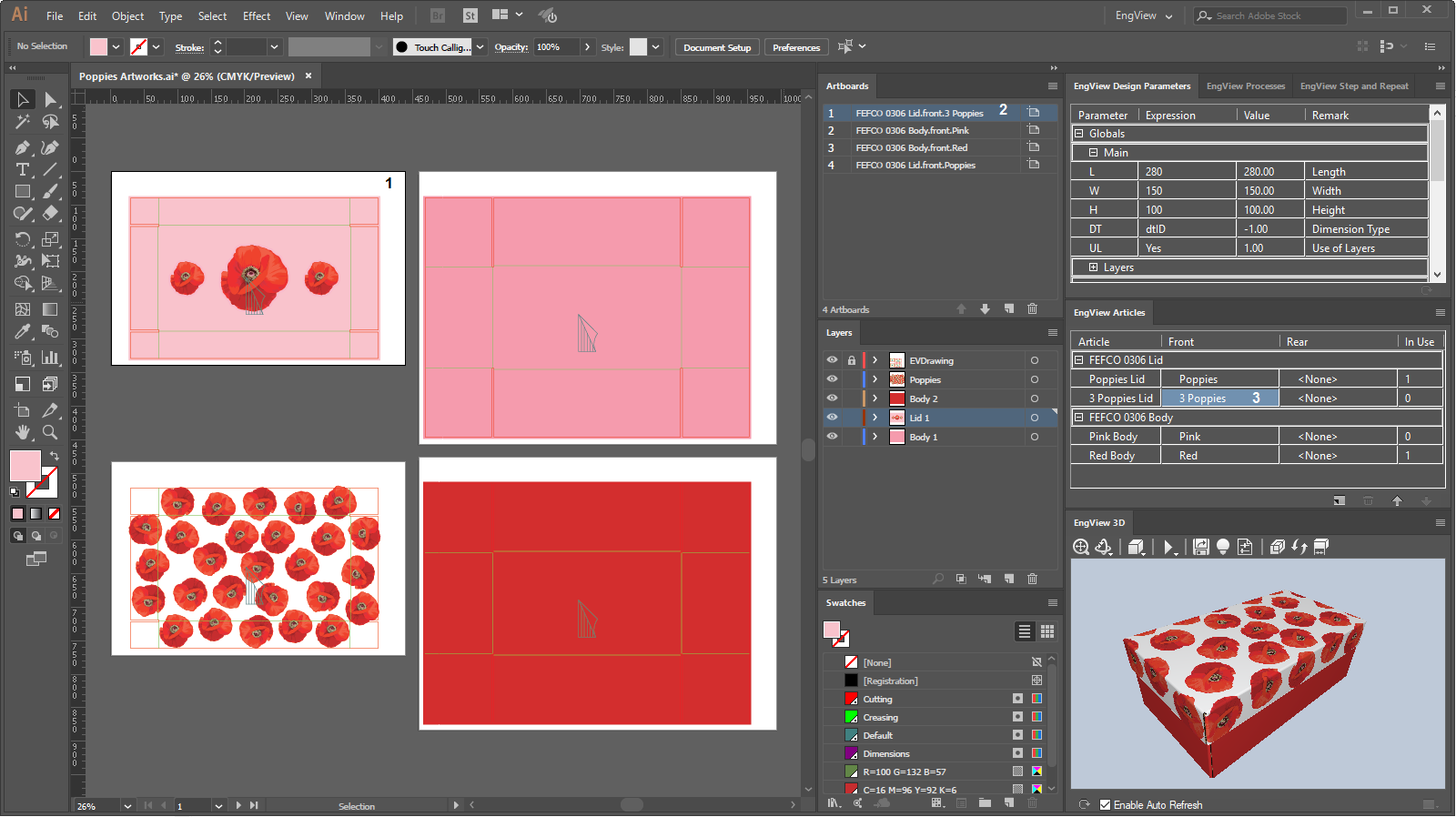
When you select an article in the EngView Articles panel, the program highlights the row in medium blue (1). You use this selection when you want to:
IMPORTANT: (1) The medium blue selection does not depend on any other selections and stays in place until you de-select. The commands Add, Delete, Move Up and Move Down will apply to the article in the selected row. (2) Selecting a drawing and a row in the EngView Articles panel does not select the article and artwork in the 3D model area, in the canvas or in the Artboards panel.