Drawing axes (construction lines)
An axis line is an infinite straight line. You can use it as a subsidiary object to help you in the drafting process. An axis is defined by its angle against the x-axis. You can draw an axis:
- By two points: click two points in the graphical area to define the direction of the axis line.
- By a point and an angle: click the desired location to define a point belonging to the axis line, then enter the desired angle value in the contextual edit bar.
The contextual edit bars
In the process of drawing and when selected

 For help on snapping, see Snapping objects.
For help on snapping, see Snapping objects.
 Starts the Detect Relations Manager.
Starts the Detect Relations Manager.
Relative Dx and Dy while repositioning the axis

Attributes
- Angle between the x-axis and the axis line. Appears as Angle in the contextual edit bar.
- Relative Dx and Dy. Appear on the contextual edit bar only when you are dragging a line to reposition it. Dx/Dy is the relative horizontal/vertical offset distance between the line's original position and the line's new position as projected on the Ox/Oy coordinate axis. The Dx/Dy value is the Ox/Oy coordinate position of the repositioned line less the proportional Ox/Oy coordinate position of the original line.
- Style. The default style is Axes. For more about styles, see Formatting styles, colors and templates.
NOTE: For help on how to use the Select Quadrant  buttons on the contextual edit bar, see Automatic computation of angles.
buttons on the contextual edit bar, see Automatic computation of angles.
Control points
Axes lines have no control points.
Tabular presentation
When you have drawn an axis line, its object type, Id number, angle against the x-axis, and style appear in the Objects tab in the tabular area. The value in the Length column is always 0.00.
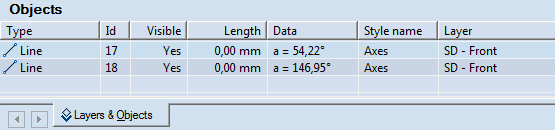
The data in the Objects tab is unavailable for direct editing.
To draw an axis line
- Do any of the following:
- On the , click Axis
 .
.
- On the Objects menu, point to Lines, and then click Axis.
- Press CTRL+D+X.
- (Optional) Snap the first control point of the axis that you are about to place next, to another object or point.
- To place the first control point of the axis, click where you want it to be.
- To define the axis, choose any of the following methods:
- By two points. Snap the second control point of the axis that you are about to place, to another object or point. In the alternative button bar in the contextual edit bar; then in the graphical area, click where you want the control point to be, defining the direction of the axis.
- By a point and an angle against the x-axis. In the graphical area, click anywhere, and then in the contextual edit bar, in Angle, enter a value.
Notes
- The procedures for repositioning and modifying an axis line are the same as those for a regular line.
- Changing the style of a regular line segment to Axes does not convert the line segment into an axis line.
 For help on snapping, see Snapping objects.
For help on snapping, see Snapping objects.
 For help on snapping, see Snapping objects.
For help on snapping, see Snapping objects. Starts the Detect Relations Manager.
Starts the Detect Relations Manager.
 buttons on the contextual edit bar, see Automatic computation of angles.
buttons on the contextual edit bar, see Automatic computation of angles.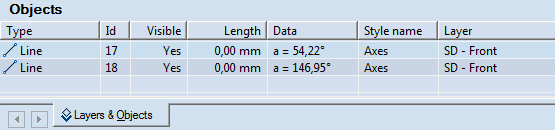
 .
.