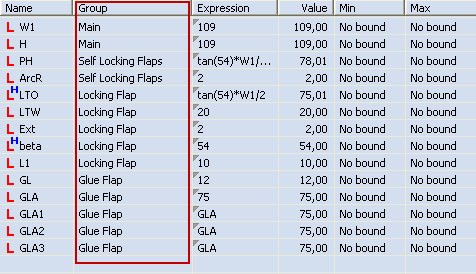
You can group parameters according to a common characteristic. By using parameter groups the orientation in the table becomes easier, and you can hide and show whole groups of parameters depending on whether or not you need to see them. Parameters groups are displayed in the Group column of the Parameters tab. You can hide or show whole groups of parameters.
Upon their creation, all parameters are automatically assigned to a system-defined group called Main, unless or until you assign them to another one. A parameter can be assigned to an unlimited number of parameter groups. When you choose to delete a user-defined group, all the parameters that it contained prior to its deletion are automatically assigned to the Main group. You cannot delete the group Main: you can only hide it from view.
When you insert a EngView Synergy component into a resizable or a non-resizable design, the Component Parameters dialog box that appears displays a list of the groups to which the component's parameters are assigned. You can choose whether to include or exclude groups of parameters in it by checking, respectively, unchecking them in the component's table of parameters.