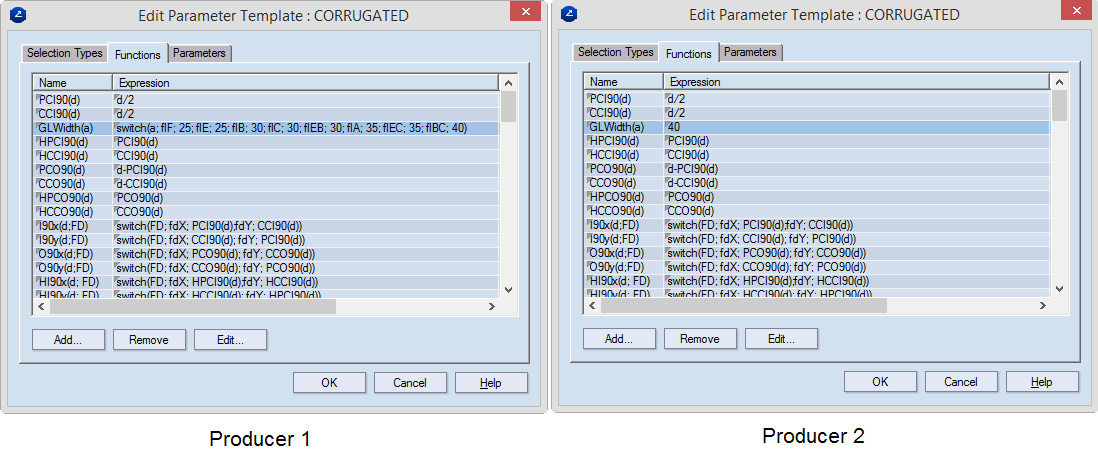
Another distance that can use a function stored in a parameter template is the width of the glue flap. Some might want it to depend on the material thickness (see the Producer 1 example below); others might need it as a set value, for example, 40 mm (see the Producer 2 example).
IMPORTANT: To use the functions of a parameter template, the material that you are using must carry this template.
NOTE: We will cover the two cases that correspond to a different approach of controlling the glue flap width.
In this case, the function's expression would look like this:
GLWidth(a) = switch(a; flF; 25; flE; 25; flB; 30; flC; 30; flEB; 30; flA; 35; flEC; 35; flBC; 40)
The function reflects the following dependencies:
|
MATERIAL THICKNESS |
GLUING FLAP WIDTH |
|
flF |
25 |
|
flE |
25 |
|
flB |
30 |
|
flC |
30 |
|
flEB |
30 |
|
flA |
35 |
|
flEC |
35 |
|
flBC |
40 |
In the second case, the function's expression would look like this:
GLWidth(a) = 40
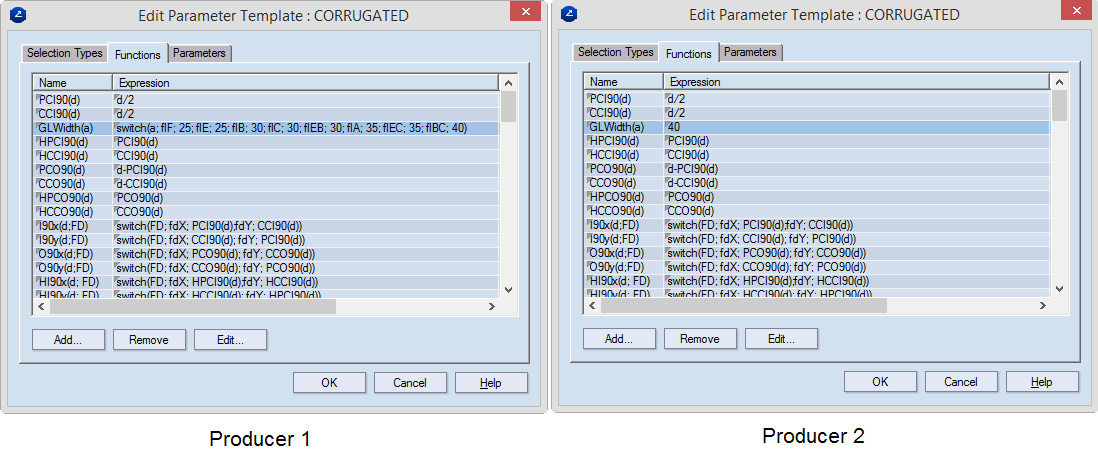
The following picture shows the two approaches for customizing the expression of the function for the width of the glue flap. In the design, the function, on its part, is used in the expression of the parameter controlling the glue flap width. The red lines indicate the use of the function GLWidth(a), with an expression specified by Producer 1. The blue lines indicate the use of the function GLWidth(a), with an expression specified by Producer 2.
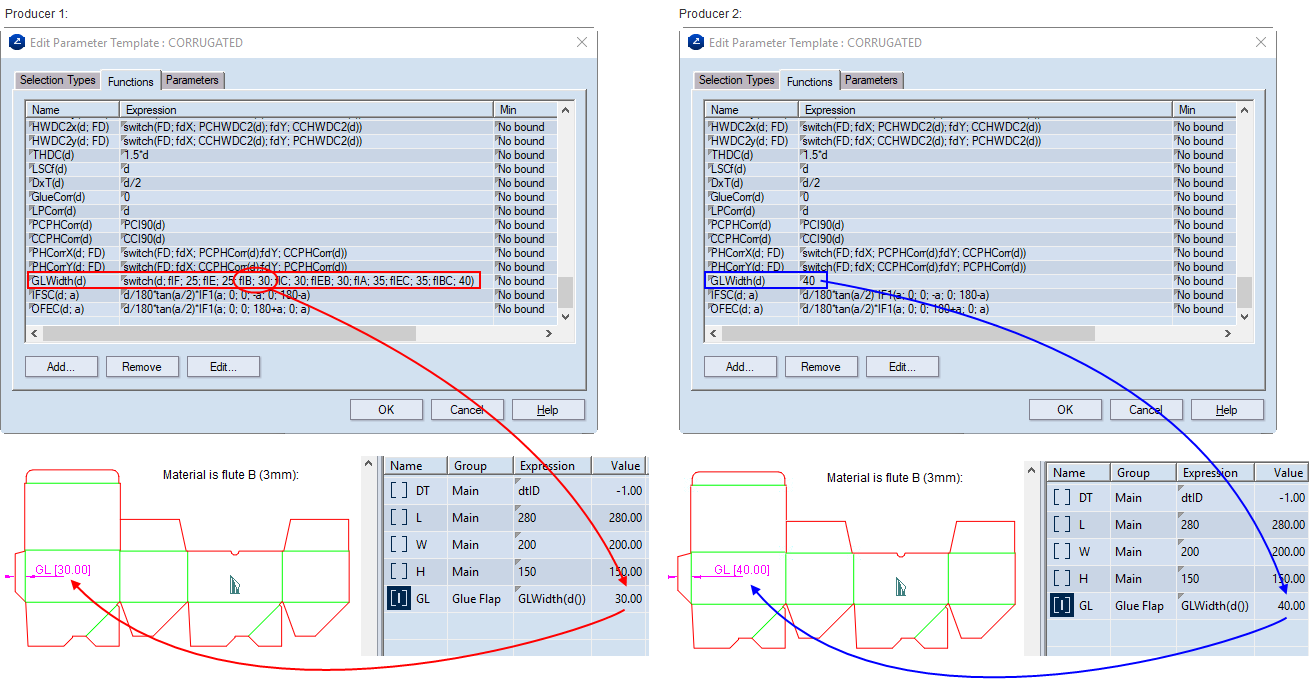
NOTE: When we use the function in the expression of a parameter, for argument we must use a parameter or another function that the program recognizes. In this case, the d() function is used, which extracts the thickness of the material used for the project.