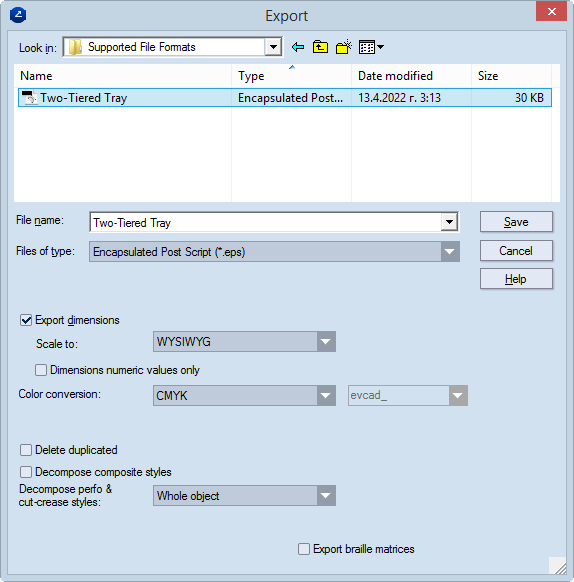
Export dimensions When the check box is selected, custom settings can be made to how dimension lines are exported. Normally how dimension lines are exported is set in the drawing's own properties. If a project contains at least one drawing that has no preset dimensions scaling factor, the Scale to list becomes available, in which a scaling option can be set for the dimension lines in the entire project.
Scale to (Unavailable when a global scaling pattern has been defined or a specific pattern has been defined for the drawing) Sets a scaling pattern for how dimensions text will be exported. The options are:
Dimensions numeric values only When the check box is selected, only the values of measure lines will be exported but no letters. If there is at least one drawing without a set-up scaling factor, Scale to becomes available to allow you to select a scaling option. If the text Applied to nonscaled drawings appears, the scaling will be applied only to the drawings that do not have a predefined scaling factor. This will not override previously defined values.
Color conversion Sets the color scheme to convert the file's colors during export.
NOTE: The CMYK and RGB color conversion options are available.
Delete duplicated Deletes any overlapping objects in the original EVD file.
IMPORTANT FOR EXPORTING LAYOUT DRAWINGS: When the check box is selected, all layout 1ups (parts) are converted into separate objects. In the exported file, (1) no layer groups are formed for the layout 1ups (parts) and (2) in each case of overlapping objects, the objects are merged into a single object. USAGE NOTE: Using this file conversion functionality comes in especially handy when exporting EngView data to certain programs — for example, Zund Cut Center.
Decompose composite styles After the drawing has been exported, objects in composite styles are broken down to discrete elements. These elements take the properties of the style set in the Structure tab of the original composite style.
IMPORTANT: If the check box is left empty, after export the objects will have the line width set in the Production tab of the original composite style; their color and pattern will be those set in the Visual tab. Learn about the structure of composite styles.
Decompose perfo & cut-crease styles After the drawing has been exported, objects in the CutCrease and Perforating styles are broken down to discrete elements according to the chosen criteria. The options:
Export braille matrices In exporting braille inscriptions, EngView exports the braille matrix along with the braille text. The matrix is exported in a separate layer or style (for details, see Generate layers above) and in the automatically generated Braille Matrix style.