A print mark template is a ready to use .evd drawing with print marks attached in a particular pattern. Using print mark templates saves time in the application of print marks. When applied, the template instantly places in the drawing the print marks set from the template. Depending on the template instruction, print marks are aligned along the cutting box (A), the sheet (B) or the dieboard (C). Templates automate the placement into a drawing of pre-positioned sets of print mark standards.
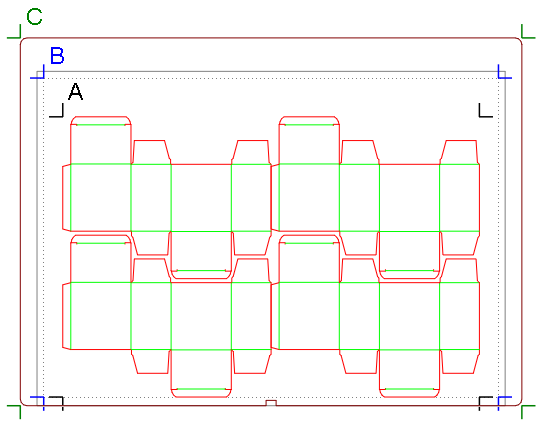
Your installation comes with five default print mark templates:
Print mark templates are stored in the Templates subfolder of the Print Marks folder.
To locate the Print Marks folder, on the Tools menu, click Options, and then click the File Locations tab:
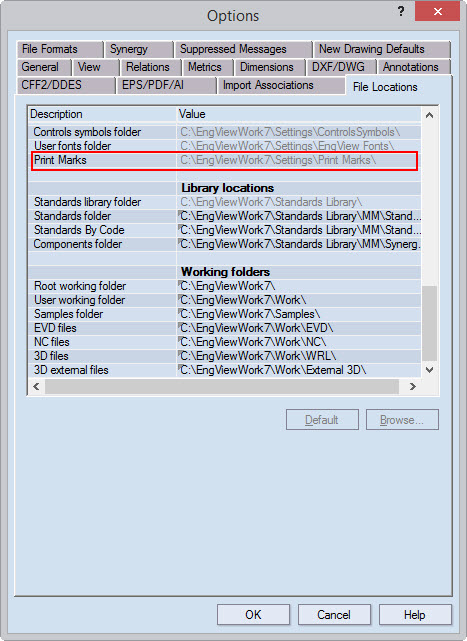
IMPORTANT: If you choose to create your own template, make sure they are saved in this directory. This will guarantee that your templates will be available for positioning onto drawings.
========================